
Time Set Dialog
Setting a Time
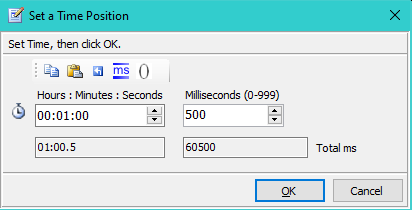
Figure 1. Time Set Dialog
The Time Set Dialog (Figure 1) allows you to enter a time value needed for a program control. This is not a time-of-day setting (ie AM/PM are not considered).
Time Set Dialog toolbar buttons
Time Controls
- Hours:Minutes:Seconds - Sets time by these values.
- Milliseconds - Sets a fraction of a second in milliseconds. So for example you can set the time to a half of a second (500 milliseconds).
- Time text - Shows how the time will be represented in the program user interface. Figure 1 shows time for 1 minute and 1 half second. (leading 0s are suppressed)
- Total ms - Total milliseconds for the time setting. (1 second = 1000 milliseconds)
Notes
- Maximum time that can be entered into this dialog is 23:59:59.999 .
- If you want to copy the 'Time text', select the text with the mouse. Then right mouse click and pick Copy.
 Page Bottom
Page Bottom To Page Top
To Page Top