
Microsoft Edge Download Issue
Workaround Options
This is a Microsoft Edge issue only.
Workarounds
- Use Another Browser (recommended) - For no hassle, one-click downloads, use Chrome, Firefox or literally any other browser to download the program. Open another browser and paste the download page link into its address bar.
- Or Follow MS Edge Download Process - Using MS Edge, there is a multi-step process to follow (see below).
MS Edge Download Process
If you use MS Edge to download, you will need follow these steps to complete the process. It's annoying, confusing and ridiculous, but it's what Microsoft wants Edge users to do.
1) MS Edge will show a warning symbol on the download attempt (yellow caution triangle). (Figure 1)
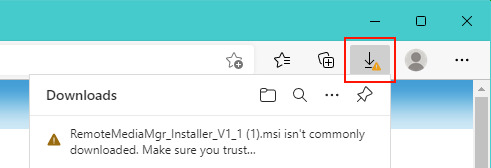
2) When you hover the mouse pointer over the download item, a 3 vertical dots button ('...') will appear. Click it. (Figure 2)
If you click on "Report This File As Safe", Windows may remove the warning on future downloads and give you a one-click download experience.
Click Keep to continue with download.
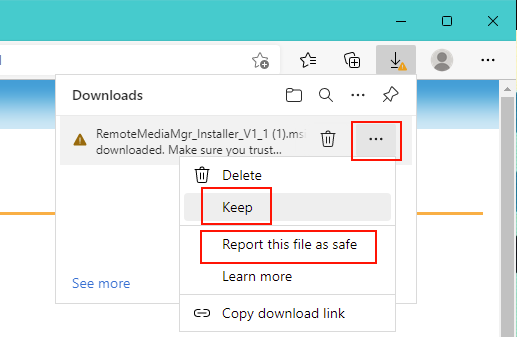
3) A warning pop message will appear. Click the Show More link. (Figure 3)
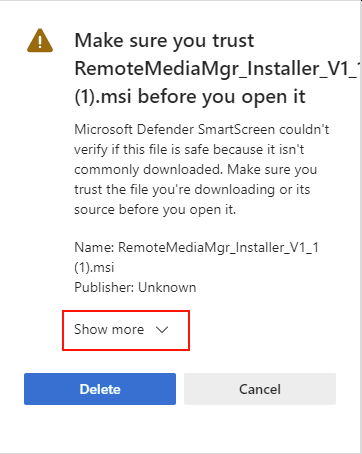
4) Click the Keep Anyway link (Figure 4). Download should now begin.
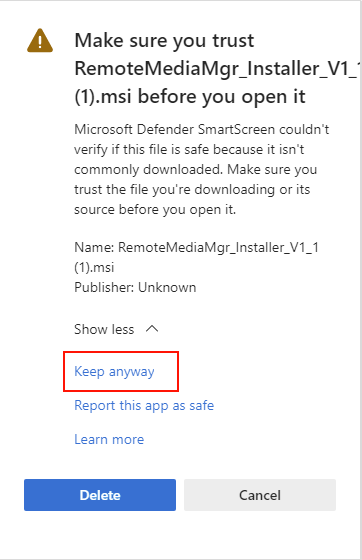
Blocked Download Issue - Explanation
Microsoft has adopted what it calls a 'Zero Trust' policy. The Microsoft Edge browser blocks virtually all downloads to files that are not located inside the Microsoft Store. It may say that "the file may be potentially harmful" because Microsoft has not run a virus check on the file.
Microsoft can charge up to a 33% convenience fee for third party software downloaded and purchased from the Microsoft Store. To avoid the fee for you, we host our downloads on our own server.
Our Products are Certified Clean
 All of our products are Tested and Certified by Download.com to be 100% free of viruses and spyware (they use VirusTotal). Install our software with confidence.
All of our products are Tested and Certified by Download.com to be 100% free of viruses and spyware (they use VirusTotal). Install our software with confidence.
Click here to see how our products are tested and verified.
A good way to ensure a file is safe to use is to scan it with VirusTotal. This will scan a file with more than 60 different antivirus scanners.
 Page Bottom
Page Bottom To Page Top
To Page Top