
Descriptors Attributes
Overview
Descriptors Attributes (Descriptors Attributes) define and identify the selected Media Item.
Descriptors fields
- Name - The Name is a short descriptive title for the Media Item and this text is used to identify the item in the Media List. Best to keep it short (4-5 words max).
-
Id - The Identifier (
 Id) for the Media Item.
Id) for the Media Item. - Description- This allows you to add comments or instructions for the performance operator (ex. "Cue when Tom opens the door"). This can be multiple lines of information. Hold the mouse pointer over this field to see the full text. It it can also be included when printing out the media design report.
-
Edit Description
 - The
Edit
button pops up a multi-line text editor.
- The
Edit
button pops up a multi-line text editor. - Media File - This is the file name and folder path of the media file. Can be any of the supported file formats for video, audio, or image files. If you hover the mouse over this text box, the full folder path of the file will appear as a tool tip.
-
Change Media File
 - Enter a Local File, Web Link (ie http or https link), or Network link. This button opens a File Entry Dialog to enter the filename (full folder path) as text or browse the harddrive for the file. See Link Accepted Syntax. This allows you to access Internet based streaming content and Web located media files.
In our testing, many streaming formats played successfully, but not all. You'll need to add the URI link then try playing it. See the Streaming Media Limitations section for more detail on Weblinks.
- Enter a Local File, Web Link (ie http or https link), or Network link. This button opens a File Entry Dialog to enter the filename (full folder path) as text or browse the harddrive for the file. See Link Accepted Syntax. This allows you to access Internet based streaming content and Web located media files.
In our testing, many streaming formats played successfully, but not all. You'll need to add the URI link then try playing it. See the Streaming Media Limitations section for more detail on Weblinks.
- Media Duration - Duration (time length) for Web linked media is not calculated until the first time you Load the Media Item. (Also see Effective Time)
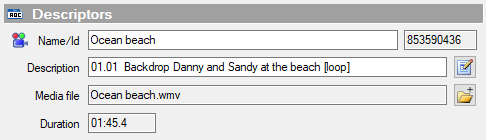
Figure 1. Descriptors Attributes section
 Page Bottom
Page Bottom To Page Top
To Page Top