
Markers Options
Locator: Sound List Editor > Tools > Options .
Markers Options are used to customize the Tools -- Quick Markers operations. The Marker Guides are shown in Figure 2 -- the two (blue) vertical lines at either end of the marker placement ruler.
Marker Guides Positions
- Left Guide - Set the Position of the Left Guide (mm:ss). Time values from start of audio. (Factory default: 0 seconds)
- Right Guide - Set the Position of the Right Guide (mm:ss). Time values from end of audio. (Factory default: 10 seconds)
Other Markers Options
- Sound Item Initial Volume(%) for Fade-In - Set in initial Play Volume (0% to 100%) for the Sound Item. (Factory default: 0%, silence)
- Prompt to Confirm on Delete All Fades - When checked, you will be prompted before the Delete All Fades operation takes place. (safety feature)
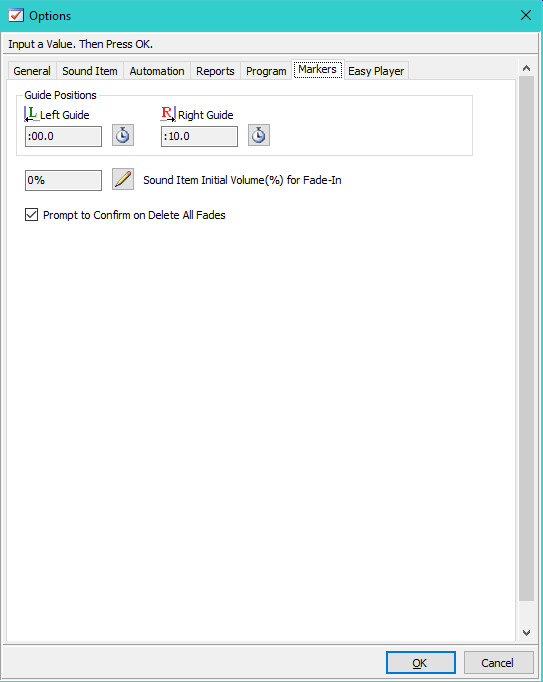
Figure 1. Markers Options dialog
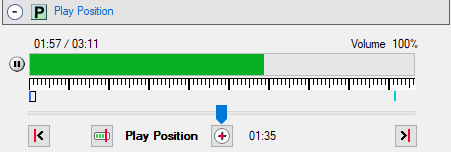
Figure 2. Play Position group showing markers and guides
 Page Bottom
Page Bottom To Page Top
To Page Top