
General Options
General
- Status Message Persistence Time - Set how long status messages should persist on the status bar.
- Show Tooltips - When checked, Tooltips will appear when you mouse-over a control button.
Fonts
Settings Fonts is especially useful when scaling the app size for Touchscreen Tablets.
- Menu font - The Menu font sets the font size for the menus across the top of the app.
- Controls font - The Controls font sets the font size for the text related controls of the app (ie. list boxes, numeric entry box, elapsed time readout etc).
- Set Both Fonts to - Both of the above fonts are set to the same font. Choose the font via dialog.
User Interface
Scale Factor will increase the base size of a control. It is expressed as a decimal percent. (ex scale=2.0 is 2X base size, 200% scaling). Scale Factor is useful when scaling the app size for Touchscreen Tablets.
- Controls/Buttons Scale Factor - Applied to UI buttons and numeric entry controls.
- Listboxes Width Scale Factor - Applied to the width of Cue and Sequences listboxes.
- Listboxes Height Scale Factor - Applied to the height of Cue and Sequences listboxes.
- Set All Scale Factors to - This button sets all the above Scale Factors to the same specified value.
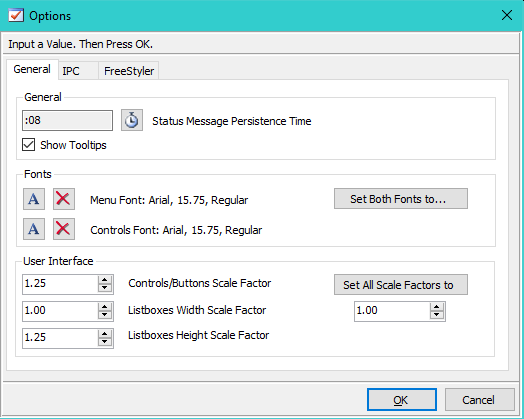
Figure 1. General Options
 Page Bottom
Page Bottom To Page Top
To Page Top